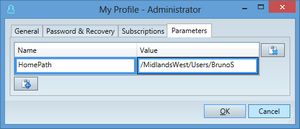Change your home folder
On the Help menu in Ted4/Fred4 or on the More menu in the browser, select My Profile to display the dialog box.
On the Parameters tab, click the + icon and then in Name enter HomePath exactly as written here, and then in Value enter the full path to your home folder, starting with slash (/). In this example, the home folder is in folder MidlandsWest, subfolder Users, subfolder Brunos, therefore we enteres /MidlandsWest/Users/BrunoS.
Important
The path MUST START with a slash / character.
Note
This option may be not present on all the systems.