Browser doesn't show login form
Browser may not let you to sign in, and it will show an error message instead, claiming that <computername>\<username> is not valid user for the system.
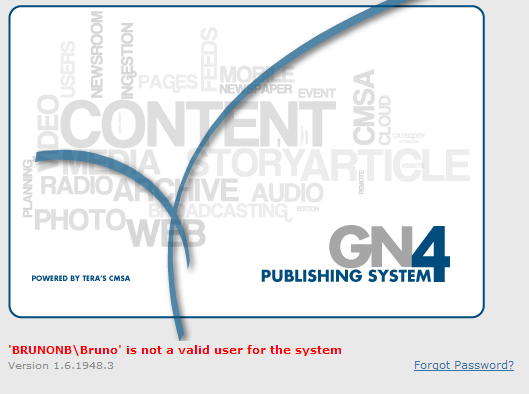
This may happen if your GN4 system is set to use the Windows authentication, but the name you used to sign in the computer is not registered as such in the GN4 database, or it is not in the appropriate form (<domain_name>\<username>).
However, it may also happen when the GN4 system is not usinf the Windows authentication, but the LoginMode in the PortalConfig.xml is set to WindowsStrict. To avoid such problem, locate the PortalConfig.xml (typically in config\Global\GN4_Tark4_Common), open it for editing, and then set the LoginMode to FormPersistent. Save and close the file, and then import it in the database as config (see Importing configuration files in database (quick chart)). Reset the IIS (on all GN4 IIS servers) and then restart your browser.
<GNPortalConfiguration
xmlns="http://www.teradp.com/schemas/GN4/1/GNPortalConfiguration.xsd"
xmlns:xp ="http://schemas.microsoft.com/winfx/2006/xaml/presentation"
xmlns:l="http://www.teradp.com/schemas/GN4/1/WinUI"
xmlns:cs="clr-namespace:TeraDP.GN4.Common.Search;assembly=Common"
xmlns:xsl="http://www.w3.org/1999/XSL/Transform"
xmlns:gn4="urn:schemas-teradp-com:gn4tera"
xmlns:ve="http://www.teradp.com/schemas/GN4/1/ObjectValidationErrors.xsd"
xmlns:msxsl="urn:schemas-microsoft-com:xslt"
LoginMode="FormPersistent"
SelfRegistration="false"
PasswordRecovery="true"
SignOutUrl=""
ClipboardMenu="clipboard"
ClipboardDirStyleSet="clipboardList"
ClipboardDirStyle="Clipboard"
ClipboardPaginated="true"
PasswordPattern=""
EndlessSessions="false">
