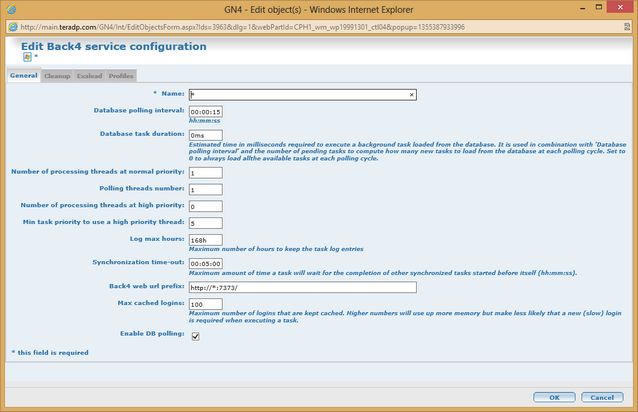Back4Config configuration
The service configuration is named 'Back4Config". It contain settings for the operation of the Back4 service.
<?xml version="1.0" encoding="utf-8"?> <objects>
<back4Config name="*" dbInterval="15" dbTaskDuration="0" nPollingThreads="1" nProcThreads="1" nProcThreadsHigh="0" minHighPriority="5" logMaxHours="168" synchTimeout="300" webUrlPrefix="http://*:7373/" maxCachedLogins="100" cleanupEnabled="true" cleanupInterval="14400" cleanupPurgeDays="365" cleanupLoginLastAccess="1800" cleanupPriority="10" cleanupProfile="" pollingDBEnabled="true" commitEnabled="true" commitEvery="60" commitPriority="0"> <description>Back4 configuration for the default server</description> <scopeRef> <keyVal>Default</keyVal> </scopeRef> <profiles> <item name="" maxRetries="0" retryDelay="0"> <onSuccess> <in>DBLog</in> <in>EventLog</in> </onSuccess> <onWarning> <in>DBLog</in> <in>EventLog</in> </onWarning> <onError> <in>DBLog</in> <in>EventLog</in> </onError> </item> </profiles> </back4Config>
</objects>
|
The service configuration form in the Administrative interface (Data sources > Server Configuration > Edit):
Setting |
Description |
Default |
name |
Instance name |
"*" |
dbInterval |
Database polling interval in seconds. |
"15" polls the database for new tasks to execute every 15 seconds |
dbTaskDuration |
Estimated time in milliseconds required to execute a background task.It is used in combination with PollingInterval and the number of pending tasks to compute how many new tasks to load from the database at each polling cycle. Set to 0 to always load all the available tasks at each polling cycle. |
"0" load always all tasks. |
nPollingThreads |
Number of polling threads |
"1" |
NProcThreads |
Number of concurrent processing threads. |
"1" |
NProcThreadsHigh |
Number of concurrent processing threads at high priority. |
"0" |
minHighPriority
("Min task priority so use as a high priority thread") |
Minimum task priority to use a high priority thread. |
"5" |
synchTimeOut |
Synchronization time-out: maximum time a task will wait for the completion of other synchronized tasks started before itself. In the format hh:mm:ss |
"300" 00:05:00 (5 minutes) |
webUrlPrefix |
The port on the Back4 server to use when connecting with the browser. |
http://*:7373/ |
LogMaxHours |
Specifies the maximum number of hours that entries should be kept in the database task execution log. |
"168" hours (=7 days). All entries older than that will be deleted from the database. |
maxCachedLogins |
Maximum number of logins to be kept in the cache. When the limit is reached and it is necessary to execute a task associated with a user that does not already have an existing login, Back4 will remove the login that has been used least recently and create a new one for the required user. NOTE: This setting applies only to scheduled tasks, not to tasks executed for Watch folders. |
"100" Back4 will keep in memory the 100 different most recently used logins. |
cleanupEnabled |
|
"true" |
cleanupInterval |
|
"14400" |
cleanupPurgeDays |
|
"365" |
cleanupLoginLastAccess |
|
"1800" |
cleanupPriority |
|
"10" |
cleanupProfile |
|
"" |
pollingDBEnabled |
|
"true" |
commitEnabled |
|
"false" |
commitEvery |
|
"60" |
commitPriority |
|
"0" |
NOTE
The TaskDuration setting defines the average execution time of a scheduled operation. Based on this and on the PollingInterval (how frequently Back4 checks the database for new tasks) a maximum number of loaded tasks is computed. For example, if the database is read every 10 seconds and the average task takes 0.5 seconds, the maximum number of loaded tasks is 20. This means that every time the database is checked, Back4 loads only as many tasks as necessary to reach the maximum number, (e.g. if the maximum is 20 and there are still 7 tasks loaded / executing Back4 will load a maximum of 13).