Assign ads pages to edition pages
In this step, Fred4 attempts to map the pages in the ads file to the pages you selected in your edition. The results are displayed in the Ad pages list and in the Unassigned edition pages list of the dialog box.
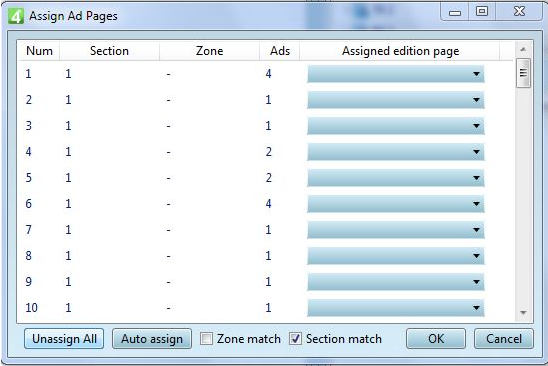
The Ad pages list contains all assigned ads, with following columns: page ordinal number, page section name, page zone name, number of ads on that page, and where they are assigned.
The Unassigned edition pages list contains the pages without any ad.
| Unassign all | Remove all the assignments for all the ads. You can restore them easily, by clicking at any time the Auto-assign button. |
| Auto-assign | Assign ads to pages, as specified in the import file. In auto-assignment of ads to pages, rFred considers only the pages that are currently selected in the Num list, except in the case that no page is selected at all - in that case, it considers all pages. If you select a page by mistake, press and hold Ctrl while clicking it again - Edt will deselect it. |
| OK | Click to proceed. |
| Cancel | Click to abort ad importing. |
