Articles and priority
You can set a priority for the articles. The articles with a priority are processed as first during automated page make-up to a print product. Yet, a prioritized article has to comply to the space requirements, otherwise it won't be published. This limitation ensures the appropriate matching of articles and available page space/shapes.
The priority can be:
| • | The 'priority' attribute of the article. Select the High priority to prioritize an article. |
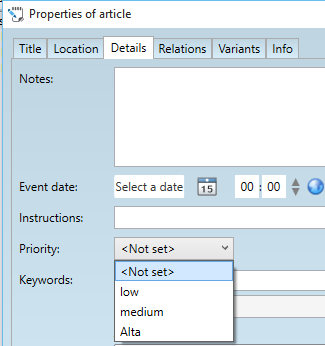
| • | The first character of the article name. Put the exclamation mark as the first character of the article name, and this article will be considered as a High priority, even if the priority attribute was not set. This allows to handle articles, imported from other systems, that have no possibility to set the priority attribute otherwise. |
