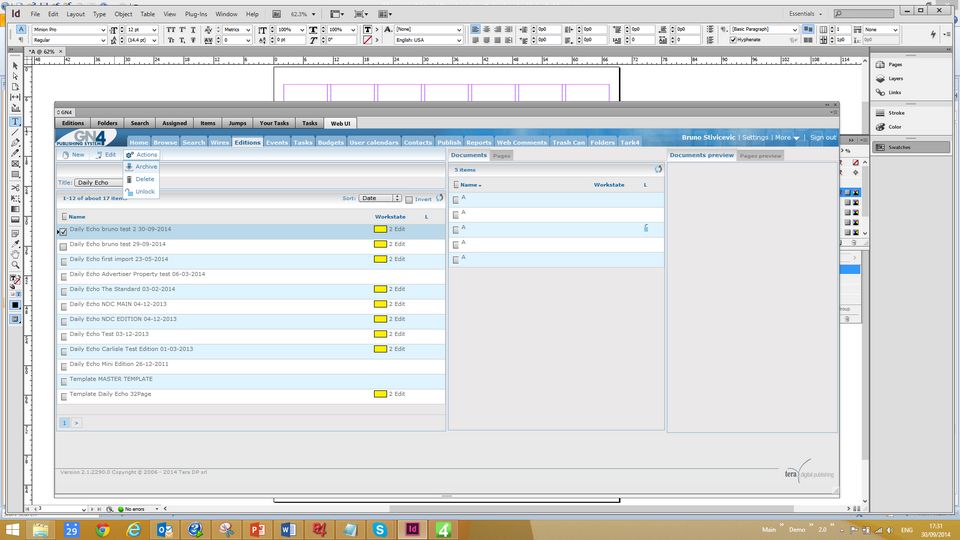Archive the edition
On the WebUI tab of the GN4 palette, click Editions, and then, in Title, select the appropriate title.
Select the edition to archive and review if the pages have the "To Archive" workstate.
On the Actions menu, click Archive.
Note
Should archiving fail, make sure that the system is configured correctly as explained in the Complete the page before archiving and that you performed the step.