Apply styles on the first body frame
In this step you make possible that Fred applies the appropriate formatting to the frame.
To apply styles on the first body frame
1.Select the first body frame.
2.Right-click it, and then select Body Extra Parameters, or on the bottom part of the left toolbox, locate the Object Parameters icon and then click it:
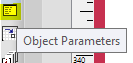
3.Enter the appropriate value in the Use Styles field and then click OK. The description of available codes and actions is in Use Styles setting.
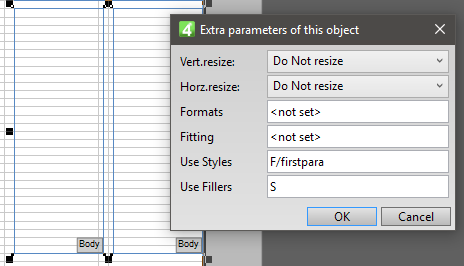
Note: the style code entered on the previous screenshot is just an example. Your style codes may be different. Select the style code appropriate for your system.
u Proceed to the next topic in the table of contents.
