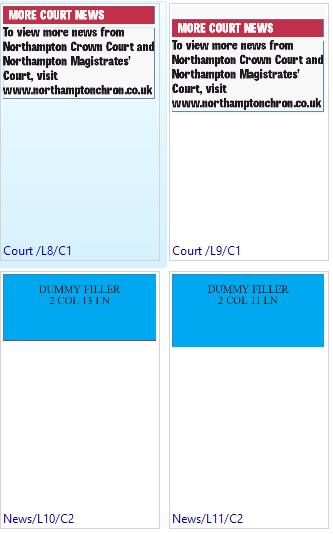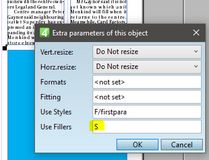Apply shape fillers
The shape fillers can compensate the empty space, left by too short articles and in that way fit additionally a non-fitting article on which APM tried all other standard fitting methods.
This body text was too short for about 12 lines. As both body frames are marked as "add filler", APM shortened both frames, calculated the empty space amount and then placed the filler. The placed filler is just an example: in the production, the filler will be an image with a predefined text inside. |
You need to define the name of the shape fillers library (one per typography), by adding a row to the EditorialConfig such as: <Item Name="glbAPMafLib" Value="NCE News Autofillers" /> The shapes will be searched only in that library for any title and any typography. To have different libraries for the different titles/typographies, you need to prefix the variable name with the typography ID. Example: your title NCE uses the typography with ID=123456, and your title PSE uses the typography with ID=789123445. You need to add two lines to your EditorialConfig: <Item Name="123456_glbAPMafLib" Value="NCE News Autofillers" /> <Item Name="789123445_glbAPMafLib" Value="PSE Sport Fillers" /> |
Add shapes to the appropriate fillers library. The shapes need to have the precise width and height, equal to the columns under which they are supposed to be inserted. At the present time, only one standard column width is supported. This will be improved in the further APM versions, with support for auto-recognition of the column width.
|
To enable shape fillers on specific objects, typically frames, select them, right-click and then click Extra Parameters. Enter S (stands for 'standard') in the Use Fillers field. At the present time, only the "S" tag is supported. Moreover, do not select more than two consecutive frames. To disable shape fillers on specific objects, select them, right-click and then click Extra Parameters. Delete the content of the Use Fillers field, and then click OK. |
On the APM preferences dialog box, tick Apply Shape Fillers. The fillers will be inserted under any shapes that are enabled for fillers. |