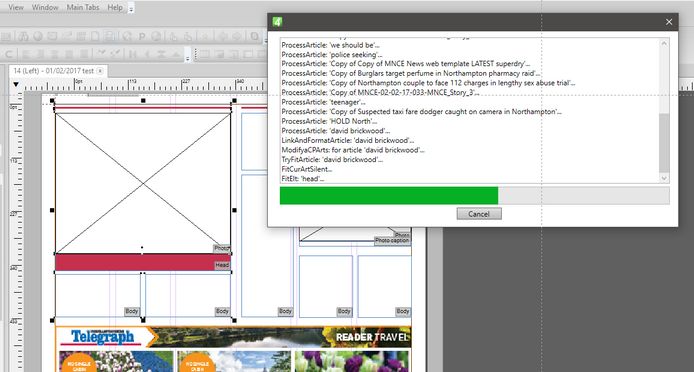APM runtime log
The on-screen runtime log is available since APM build 170.
The log pops-up on the screen as soon as you start the APM engine. It lists the most important operations with the module name followed by the content name (where available).
The progress bar shows an estimate of the remaining time.
Use the Cancel button to stop the APM progress. Sometimes you may need to wait few seconds before the Cancel button turns into Close button.
Users cannot reconfigure the runtime log.
See also