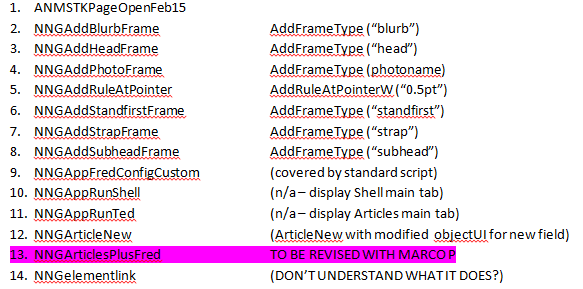Analysing custom scripts
You need to collect and analyze the custom scripts, and see which ones can be replaced by the GN4 system scripts, and which ones has to be ported as custom scripts to GN4.
The best practice is to export menus and scripts for Ted, Fred and Shell in the XML format from GN3MMC.
Making exported menus readable
Open the XML file with menus, toolbars and shortcuts in Notepad++, and then select all text and copy it to the clipboard.
Run Microsoft Word, and then paste the text in the new document.
Note: do not drag the file directly in Word, as it will be opened in an unreadable mode.
The file is full of XML coding you need to strip-off.
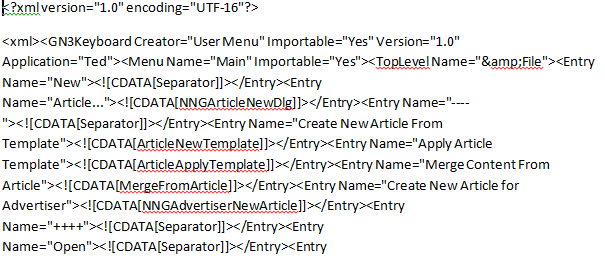
Use the "find and replace" feature to strip-off the XML coding, and to arrive to something readable.
Recommended steps:
Text to replace |
Replacement |
& |
_ |
<Entry Name=" |
^p |
"><![CDATA[ |
^t |
]]></Entry> |
(nothing) |
<TopLevel Name=" |
^pMAIN MENU: |
"> |
(nothing) |
<?xml version="1.0" encoding="UTF-16"?> <xml><GN3Keyboard Creator="User Menu" Importable="Yes" Version="1.0" Application="Ted"><Menu Name="Main" Importable="Yes"> |
just delete it |
</TopLevel></Menu><Menu Name=" |
^pPOPUP: |
" Importable="Yes |
(nothing) |
</TopLevel></Menu><ToolBar Name=" |
^pTOOLBAR: |
</TopLevel></ToolBar><ToolBar Name=" |
^pTOOLBAR: |
</TopLevel></ToolBar><Menu Name=" |
^pPOPUP: |
</TopLevel></ToolBar><HotKeys Name=" |
^p |
]]></HotKeys><HotKeys Name=" |
^p |
When done with all, and applied some formatting, the file will look like the one below, so you can browse through it and locate the scripts that are not standard. Usually, the custom scripts are prefixed with some corporate abbreviation:
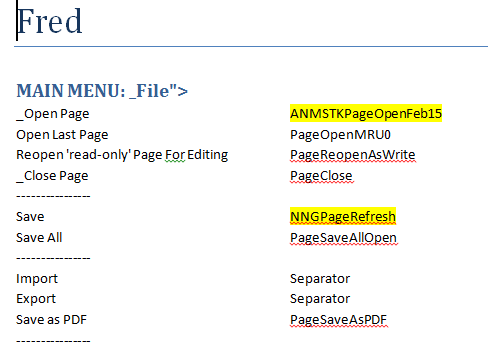
Mark in the menus, toolbars and shortcuts all the custom scripts.
Reviewing scripts
Now, open the appropriate script file (XML format, exported from GN3MMC) in Notepad++, and then locate the marked script name.
Look at the GN3 code and try to understand what it does and if there's a valid replacement in system scripts. If so, write the name of the replacements script, next to the name of the custom script. Otherwise, port the custom script to GN4.