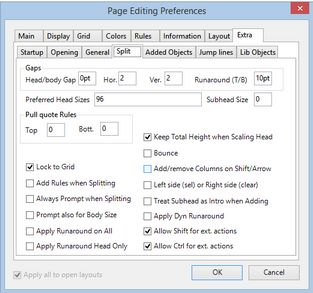Allow Shift/Ctrl for extended actions
Since version 2.1.2440 you can enable or disable the Shift and the Ctrl keys for the extended scale or move actions, described in Add or remove columns by dragging and in Magnetic captions.
The default setting is 'not enabled'.
Note
In older versions these functionalities (if available) were enabled by default, and that could create problems when holding SHIFT or CTRL pressed to disable snapping temporarily and therefore running those actions inadvertently. Now, the functionalities are enabled manually, per user.
About saving preferences in database
When you click OK, the preferences are updated in the memory and applied right-on. GN4 will store the preference in the database when you exit application. Anyway, should your GN4 crash or exit in any other abnormal way, the preference will not be stored in database, and you will have to repeat the previously described steps.
This preference is stored in the Editorial_SystemUserConfig for the securityRef corresponding to the user name. To display that configuration, open EdAdmin4, click Client Applications, expand the search pane in the left sidebar, in the Name enter editorial, and in the securityRef select the name of the user. Double-click the Editorial_SystemUserConfig to open the content. Locate the preference by name.