Add content to a media gallery
To add content to an open media gallery, select some content on the Media Content navigator and then drag it over the media listing. If the gallery is not checked-out, the warning appears. Click Yes to add the content.
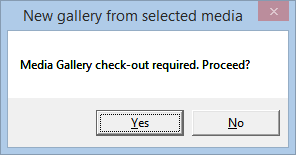
Choosing the place to insert content
A new content is always inserted above the highlighted row of the gallery.
See also
