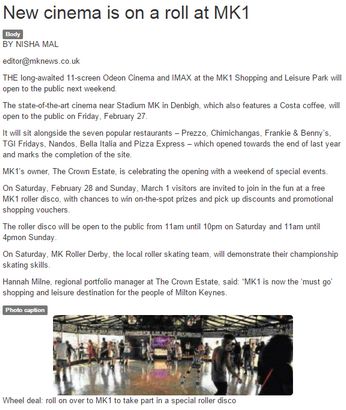Attaching images to content
Articles, designated for automated page make-up to a print product, may have one or more images attached.
The images are not mandatory. However, to comply with the print product design, a required percentage of articles should have at least one image attached. The actual percentage depends on the print product design.
ARTICLES WITH ONE IMAGE
The designated for the automated page make-up to a print product is supposed to have an image attached. The image appears as a part of the article. On the following screenshot you can see how it look like in the I4 properties window.
ABOUT IMAGES RATIO
The ratio w/h of the images for automated page make-up to a print product has to comply with the ratio of shapes in the related object libraries. The full list of shapes is available in Object library shapes reference.
The images ratio in this example are: 0.3, 0.7, 0.8, 0.9, 1.0, 1.1, 1.2, 1.4, 1.5, 1.7, 1.8, 1.9 and 2.1.
The ratio 1 means a square image. The ratio < 1 refer to vertical images, and >1 to horizontal images.