Add items on a page to an article
To add items on a page to an article
1.Select the items and then on the Plug-Ins menu, point to GN4 and then click Add To Article.
2.The dialog box to select an article, from the list of articles on that page, is displayed:
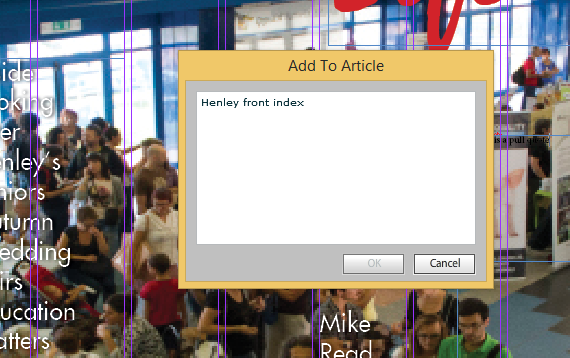
3.Select an article and then click OK.
