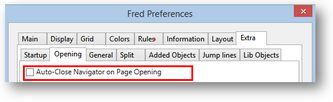About navigator status after page opening
Every user may decide whether he/she wants that the navigator stays expanded after page opening. This is handled by the Auto-Close Navigator on Page Opening on the Opening sub-tab of the Extra tab on the Fred Preferences dialog box. This is unticked by default, therefore, the navigator stays expanded after you open pages.
Tick to collapse navigator on page opening.
When the navigator is collapsed, you have more space to work with pages. On the top screenshot below, the navigator is displayed, as well as top and bottom toolbars. The page zoom is 33%. On the bottom screenshot, the navigator is collapsed, as well as top and bottom toolbars. The page zoom is 38%.