About fonts appearing a bit blurred
The fonts, during text editing on page on the Pages main tab, may appear a bit blurred. Look at the screenshot on the left: that is how font appears before you enter in text editing. Now, look at the screenshot on the right: that is how font appears when you entered in text editing (by double-click) - it is more blackish and a bit blurred.

This happens only if the Frame background during text editing is not ticked in your personal preferences (Edit > Preferences > Colors).
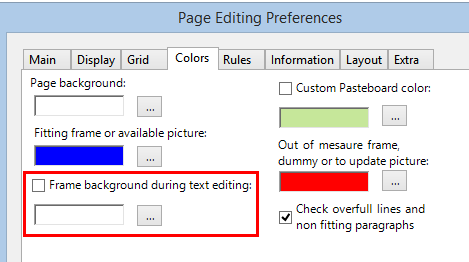
To avoid fonts blurring, tick the Frame background during text editing check-box, and then select a color - white or any other - light yellow is recommended. Please note that a background color different than white will let you edit the white text on the page, while with the white background the white text will become invisible.
