About confirmed and not confirmed keywords
When in EdAdmin4 you create a new keyword in a keyword set, you may define it as a 'confirmed' or as a 'not confirmed' keyword.
On the following screenshot, in EdAdmin4, we created a keyword 'fifete', as 'not confirmed', as we didn't tick the Confirmed check-box:
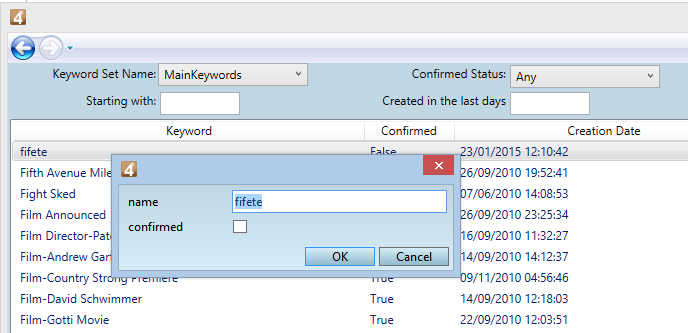
In the parent Keyword set you can define whether it may show or not the 'not confirmed' keywords.
On the following screenshot, we defined that the MainKeywords set must not show the not confirmed keywords - as we didn't tick the Show new keywords.
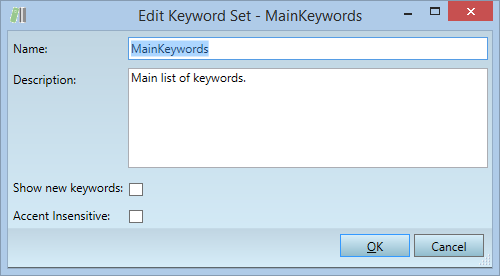
When in Fred or Ted users attempt to add a not confirmed keyword from the MainKeywords set, and insert it in text, it won't appear in the list of suggestions.
On the following screenshot you see that the not confirmed keyword 'fifete' doesn't appear in the list of suggestions:
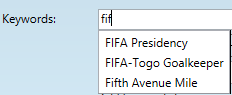
You can still add it to the article, simply by typing it in the field.
If an user adds a new keyword in Ted or Fred, it is always added as a 'not confirmed' keyword. Therefore, it is added to the keyword set, but not confirmed.
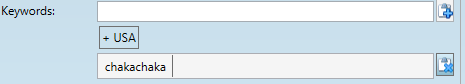
If users attempt to add the same keyword more than once, the duplicates won't be added - only the first instance of the new keyword will exist in the keyword set, always as not confirmed.
