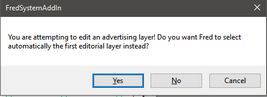About creating page objects on ads layers
When you attempt to manually draw a page object on a layer of ads type, Fred warns you that you are attempting to draw on an Ads layer, and offers a series of options:
•Draw on the first editorial layer
This option switches the focus on the first editorial layer, so the page object will appear there.
•Draw here
This option proceeds on the same ads layer, so the page object will appear on it.
•Draw here and do not prompt me any more
This option proceeds on the same ads layer, so the page object will appear on it, and no other such warning will be issued until you exit and restart Fred.
Note
•In the version 2.3. the message is different, and there is no functionality to disable the message.
•The above assumes that the ads layers are made up automatically by importing ads from the planning system, and therefore they need to be protected against accidental changes, even when unlocked by the users who have sufficient permissions.