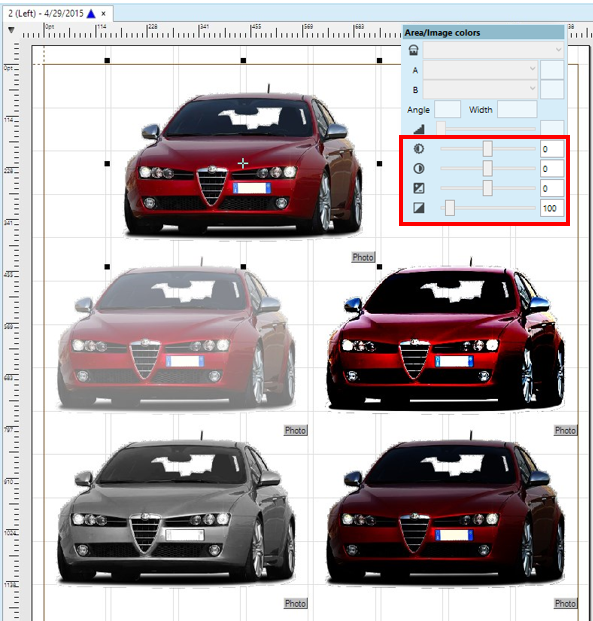About correcting images on page
Since the version 2.4, the "Area/Image Colors" palette supports image adjustment on the fly. The original image is never touched. Each instance has its own parameters. Right-click the parameter icon to reset to default the value.
Description of sliders
1) Brightness (range -255/+255, default 0);
2) Contrast (range -127/+127, default 0);
3) Saturation (range -100/+100, default 0);
4) Gamma % (range +1/+999, default 100).
The sliders works only on non-vectorial images (no EPS, no PDF).
Right-click the parameter icon to reset to default the value. This is a filter used by client or by print process, the original DB image is untouched. In case of brightness/contrast the used algorithm is similar to the Photoshop one, it tries to apply a "smart" brightness/contrast on the image, different than the "classic" algorithm (for brightness, min value: black image - max value: white image).
Scripting: Page.Sel Element.SetImgCorrection(index, value) value = Page.SelElement.GetImgCorrection(index) (index -> 0=brightness, 1=contrast, 2=saturation, 3=gamma)
The entire feature can be disabled with DisableColorCorrection client URL restriction that prevents specific users to change colors of an image, using palette or scripting. To set such permission, in EdAdmin4, edit group or user, on "Permissions", add a new Url access permission. Client - DisableColorCorrection, set true to disable it.
See: GN4-3816