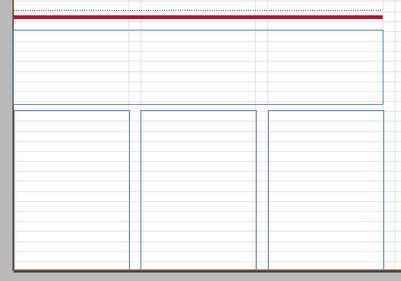About APM auto-fillers
The auto fillers are a special case of objects the software will use to fill the space on page if an article results too short.
Autofillers library
The auto-fillers must reside in a library with the mandatory name, following the similar naming convention as other objects libraries, therefore:
•the first four letters of the library name must be a three-letter edition name prefix, followed by space
•The second part of the library name must be the page category name.
•The last part of the library name must be a space and then AutoFillers. Note: this may be made configurable in the further enhancements of the automated page make-up.
An example the a suitable autofillers library name for the pages with the News category, belonging to editions whose name starts with NCE (+space):
![]()
Every page category will have its own autofillers library.
Shapes in the Autofillers library
The shapes in the Autofillers library must follow the particular naming convention:
•The first part of the shape name must be the category name, potentially assigned to the article. In the following example, the category name of the article is Court, and therefore, the shapes are supposed to serve as fillers to the too short articles assigned to that category.
•The slash character followed by "L", splits the name and the length marker, which is the number of missing lines of text the filler is supposed to compensate. In the following example, the first filler compensates 8 missing lines, and the second filler compensates 9 missing lines of text.
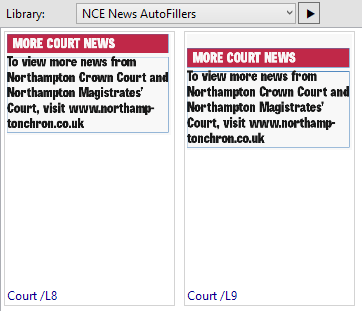
Note about the white space above the second shape: use a transparent box to fill the gap that needs to exist above the filler.
An example of auto-filler usage
The following screenshot shows an article in three columns, that was made-up but resulted 9 lines short, because the text was too short for the space.
The shape in the library, naturally, has all three columns of the same height:
When the software found out that the body underset is 9 lines, it found it the category of the article. Then, it searched for the library NCE News Autofillers, and then, if it found it, within it, for the shapes, whose names started with the category of the article (if any). If it founded one or more, it checked if any of found shapes contains the string /L + number of missing lines, e.g. /L9. If it found it, then the software located the x and y of the article last leg, applied "fit frame to text" command, and then placed below it the found shape.